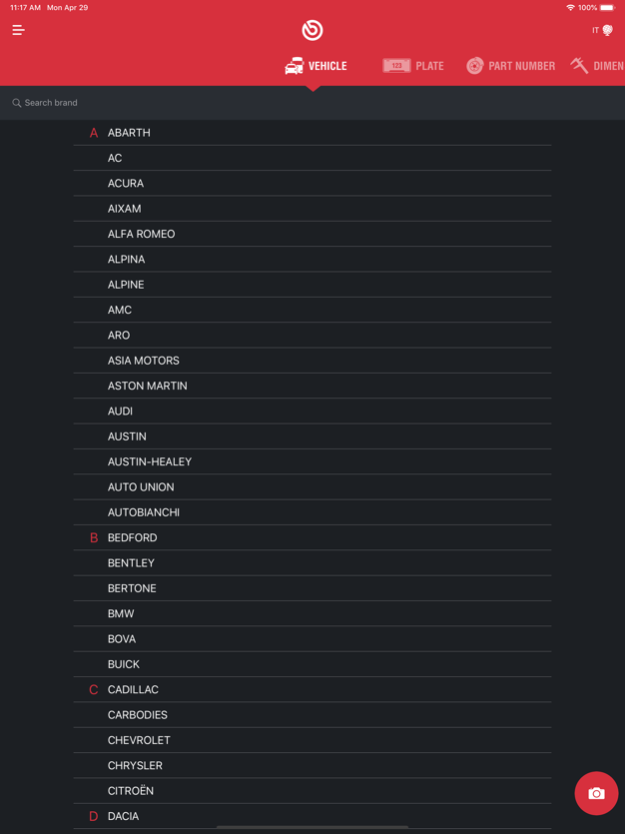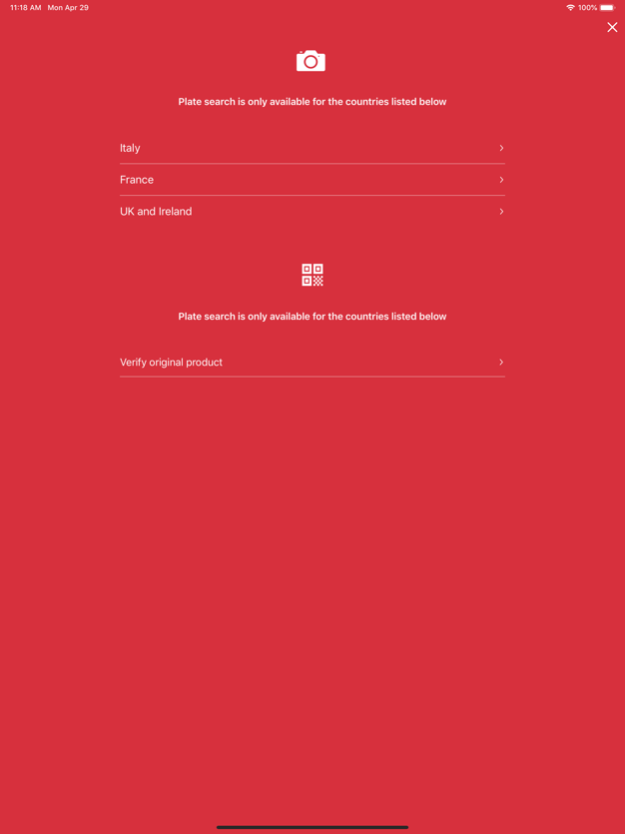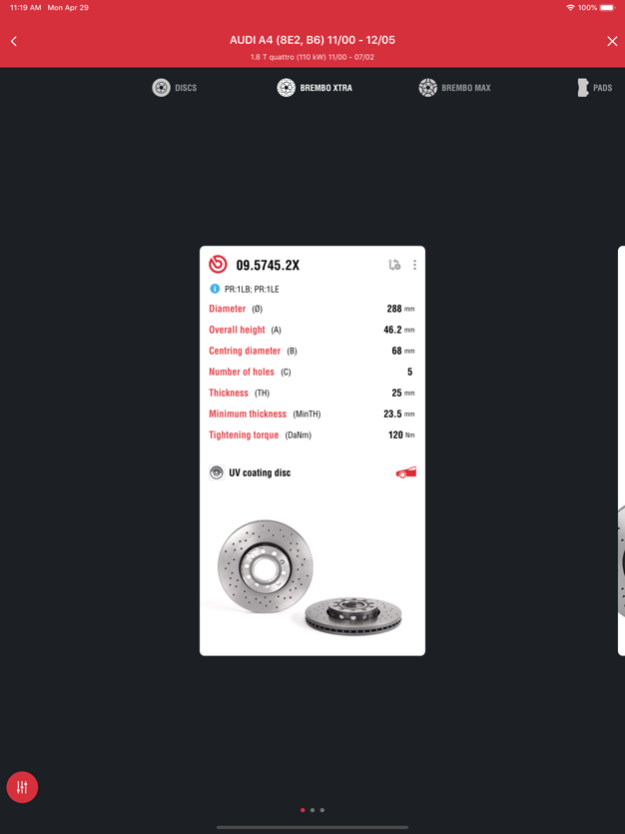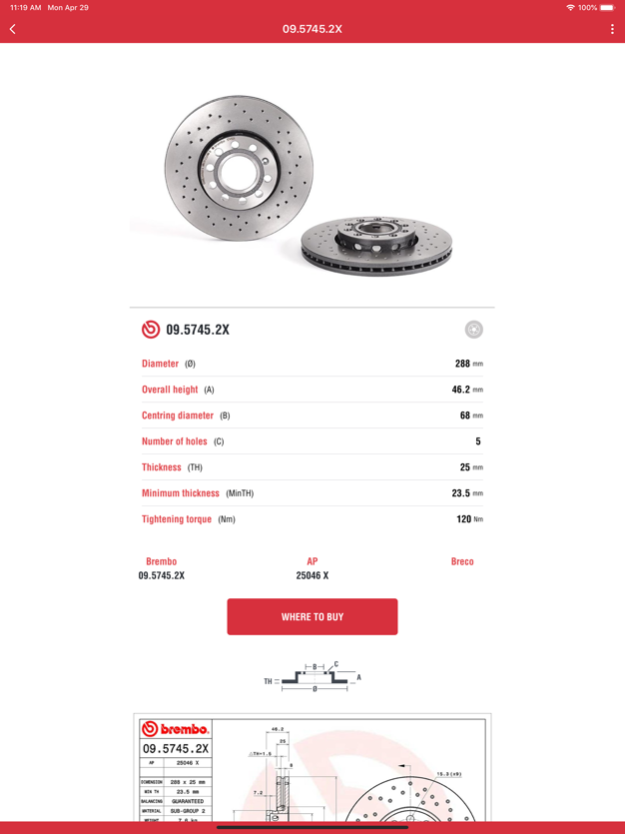Brembo Parts 2.5.16
Continue to app
Free Version
Publisher Description
All Brembo products for auto parts equivalent to the original at your fingertips.
To start, choose your Region: Europe, America, Asia or Africa.
Discover all the Brembo spare parts available for your car or your application model, thanks to:
• Search by make/model
• Search by plate (only Italy, France, UK and Ireland). News: from today it is only necessary to scan the license plate and the APP will give you the Brembo part numbers available
• Search by part number (Brembo, OE, WVA, Competitor etc.)
• Search by size (discs and drums)
Later, you can:
• Compare different Brembo products to choose the one that best suits your application
• Request more information from our technicians, should you have any doubts
• Locate the Brembo dealer nearest you, to find out about prices and product availability
• Check the originality of discs and pads, scanning the QR code that you will find on the boxes of these products
The range of Brembo products is wide and comprehensive: discs and pads, drums and shoes, hydraulic brake, hydraulic clutch, remanufactured calipers, brake fluid and lubricant.
We are waiting for you!
Brembo Team
Feb 5, 2024
Version 2.5.16
- Added Search by Plate limit message
About Brembo Parts
Brembo Parts is a free app for iOS published in the Personal Interest list of apps, part of Home & Hobby.
The company that develops Brembo Parts is Brembo S.p.A.. The latest version released by its developer is 2.5.16.
To install Brembo Parts on your iOS device, just click the green Continue To App button above to start the installation process. The app is listed on our website since 2024-02-05 and was downloaded 1 times. We have already checked if the download link is safe, however for your own protection we recommend that you scan the downloaded app with your antivirus. Your antivirus may detect the Brembo Parts as malware if the download link is broken.
How to install Brembo Parts on your iOS device:
- Click on the Continue To App button on our website. This will redirect you to the App Store.
- Once the Brembo Parts is shown in the iTunes listing of your iOS device, you can start its download and installation. Tap on the GET button to the right of the app to start downloading it.
- If you are not logged-in the iOS appstore app, you'll be prompted for your your Apple ID and/or password.
- After Brembo Parts is downloaded, you'll see an INSTALL button to the right. Tap on it to start the actual installation of the iOS app.
- Once installation is finished you can tap on the OPEN button to start it. Its icon will also be added to your device home screen.